3.5. Reordering Items¶
The contents tab contains functionality for quick and precise reordering of items in a folder.
Consider the following folder, called "Skippers," for holding information about this type of butterfly. Often, when we add content items, we don't initially get them in the order we want. The desired ordering is not always alphabetical, but in this example we can assume so. Below you see the Skipper butterfly subfolders are not in alphabetical order:
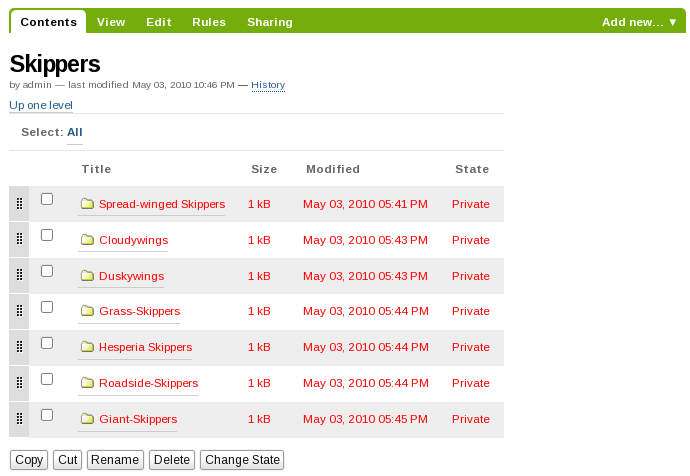
To move the top item named "Spread-winged Skippers" to the bottom of the list, one would click within the Order column on the left (containing the "double-colon" symbols) and drag the row to the desired position:
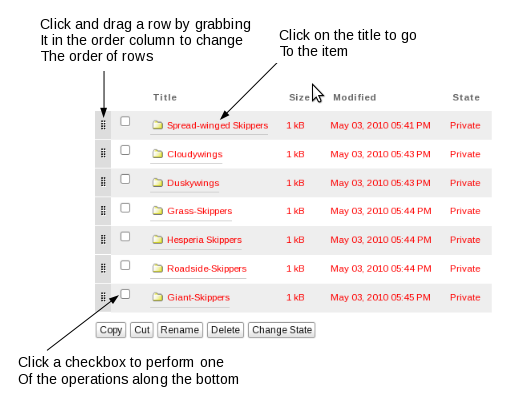
Example of Reordering
Dragging and dropping is done by holding the mouse button down as you move the item. The item that is being moved turns yellow as it is being moved:

When the mouse button is released, the item stays where it was dropped:
