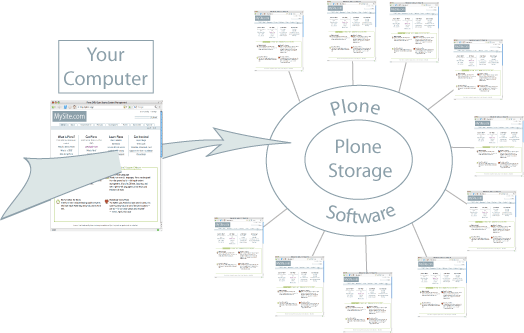1.1. Conceptual Overview¶
An explanation of Plone as a content management system
1.1.1. What is Plone?¶
Plone is a content management system (CMS) which you can use to build a web site. With Plone, ordinary people can contribute content to a web site without the help of a computer geek. Plone runs over the Web, too, so you don't need to install any special software on your computer. The word content is meant to be general, because you can publish so many types of information, including:
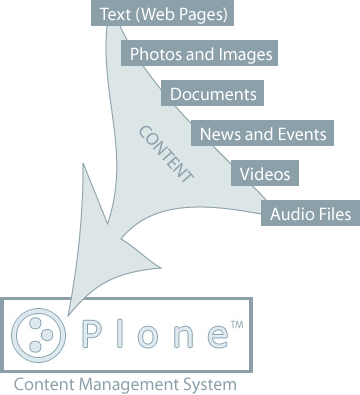
A Plone web site contains various kinds of content, including text, photos, and images. These can exist in many forms: documents, news items, events, videos, audio files, any types of file and data that can be uploaded or created on a web site. Content can also be uploaded from your local computer. You create folders on a Plone web site to hold content and to create a navigation structure:

1.1.2. You Love Butterflies¶
For example, to add content about butterflies, you might add a folder named "Butterflies," then add some text to a web page in the folder:

And then you might add some butterfly photos to the folder:
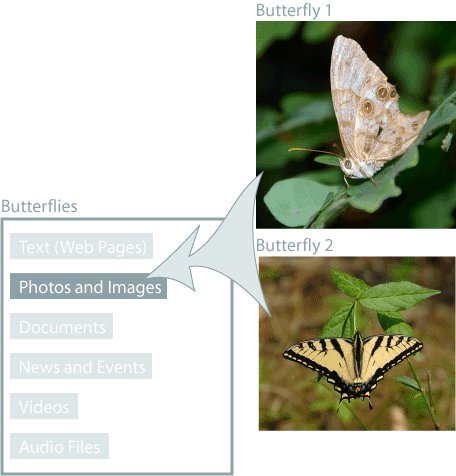
You can add many types of content to a folder, including sub-folders. After adding a few reports and videos to the Butterflies folder, the content would be organized like this, with two sub-folders within the Butterflies folder:
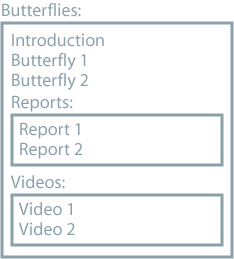
1.1.3. What Goes on Behind the Scenes¶
You may wonder how it all works. A typical Plone web site exists as an installation of Plone software on a web server. The web server may be anywhere, often at a website server company within a "rack" of computers dedicated to the task:
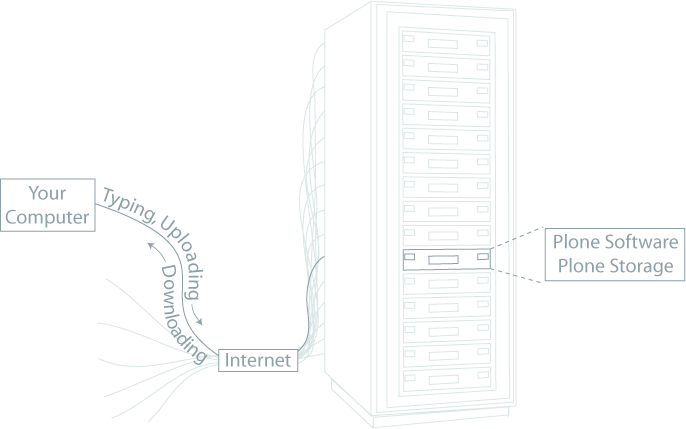
The diagram shows the many cables that connect individual server computers to the Internet, across fast network connections. Your Plone site is just software and database storage software installed on one of the individual server computers. As you type or click on your computer, data is sent up and down the networking cables and communication channels of the Internet to interact with your Plone software installation on the server.
Let's simplify the diagram showing how you interact with Plone:

You use your web browser -- Firefox, Safari, Internet Explorer, etc. -- to view and edit your Plone web site, and the changes are stored by the Plone software into its database storage system.
For example, imagine your butterfly Plone web site is located at mysite.com. You type www.mysite.com into your web browser. After you press Enter, the following sequence of events happens as your browser talks to the web server at mysite.com:
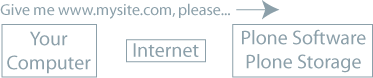
The Plone software responds:

Plone reads its database to look for information stored in mysite.com. It then sends back the web page to your computer, in a code called HTML. HTML is a computer language that describes how a web page looks. It includes text, graphics, fonts, the color of the background, and just about everything else. There are many online resources that can teach you HTML details, but one of Plone's advantages is that you don't need to know (much) about HTML. That's one reason for Plone and other similar web software; to let you focus on your content, e.g., butterfly text and graphics, instead of learning a new computer language.
But back to our overview. Your web browser "renders" (translates) this HTML, and you see the resulting web page:
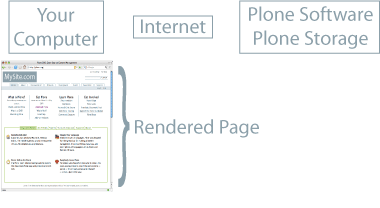
As you view your butterfly web page, you can choose to change it or add to it. You can also upload photos, documents, etc. at any time:
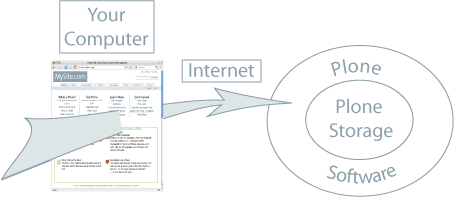
After you make your edits and click "save changes," the new version of the web page will be immediately available to anyone surfing to your site: